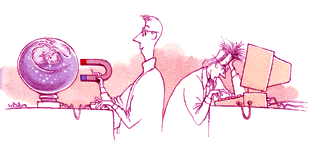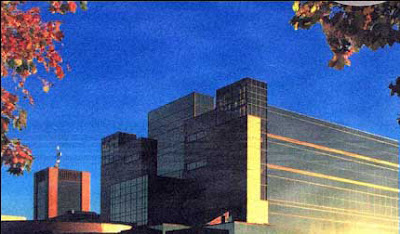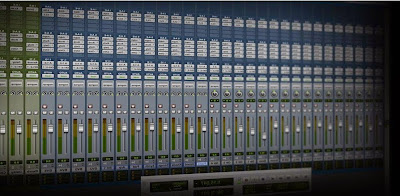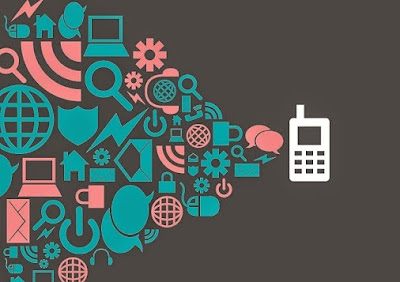Wednesday 2 September 2015
Origin Of Quantum Computing
As technology evolves, it increases the scale of integration and fit more transistors into the same space; and increasingly smaller microchips are made, and that is, the smaller, faster process reaches the chip. However, we can do infinitely small chips. There is a limit at which stop working correctly. When it comes to the scale of nanometers, the electrons escape of the channels through which must circulate. This is called tunneling.
A classical particle, if it encounters an obstacle, can not cross it and bounces. But with electrons, which are quantum particles and behave like waves, there is a possibility that a part of them can pass through the walls if they are too thin; so the signal can go through channels where it should not flow. Therefore, the chip stops working properly.
Consequently, the traditional digital computation would soon reach its limit, since it already has reached scales of only a few tens of nanometers. This raises the need for new technologies and that is where quantum computing comes in.
The idea of ??quantum computation arises in 1981 when Paul Benioff set out his theory to harness the laws of quantum computing environment. Instead of working at the level of electrical voltages, working-level terms. In the digital computing, a bit can take only two values: 0 or 1. However, in quantum computing, involving the laws of quantum mechanics, and the particle can be in coherent superposition: it can be 0, 1, and may be 0 and 1 at a time (two orthogonal states of a subatomic particle). This allows several operations can be performed simultaneously, depending on the number of qubits.
The number of qubits indicates the number of bits that can be superimposed. With conventional bits, if we had a record of three bits, there were eight possible values ??and the registry only could take one of those values. But if we have a vector three qubits, the particle can take eight different values ??at the same time thanks to the quantum superposition. Thus a three qubits vector allow a total of eight parallel operations. As expected, the number of operations is exponential with respect to the number of qubits.
To get an idea of ??breakthrough, a quantum computer of 30 qubits would amount to a conventional processor 10 teraflops (10 trillion floating point operations per second) when the computer is currently working on the order of gigaflops (billion operations).
Monday 17 August 2015
Top 10: The Best Smartphones
True, Apple and Samsung are still the favorite of many, however, there are options that can not pass unnoticed.
The main brands of smartphones in the world and have their strengths to continue the competition this year letters, some are old acquaintances of this list and its new versions are kept in the taste of users or even attract other gadget lovers.
So star review and we revise our list of the best smartphones that can be achieved during the first quarter of 2015, and here we show the features that shine from each of these devices.
Some are not available in Mexico until April -other could take a more-weeks, but their releases and placed in the center of the stage and will certainly be among the most sought by users.
Saturday 8 August 2015
Bluetooth
Bluetooth technology is an open specification for wireless communication (WIRELESS) data and voice. It is based on a radio link low-cost, short-range, implemented in an integrated circuit 9 x 9 mm, providing (ad hoc) connections for instant mobile communications environments both as static. In short, Bluetooth aims to be a global specification for wireless connectivity.
Within the field of technology and its application is immediate communication that allows: easy, instant, anywhere and its cost is low. Without forgetting its impact on the way of making processes by replacing conventional media and enable new businesses and applications.
Similarly, its application will be expanded and fruitful in the Industrial Sectors:
Automotive, Aeronautical, Naval, other transports.
Real mechanical / electrical / Appliances equipment.
Computers, office / home.
Telecommunications and electronic equipment.
Other industry segments
Finally, we can not forget the space begins to fill in Services Sectors:
Financial.
Contents / leisure.
Administration and public services.
Private business services.
Tuesday 4 August 2015
Differences between 3G and 4G
4G is a technology with which the data download speed is increased substantially compared to 3G:
Between 5 and 10 times faster than 3G download speeds.
Up to 3 to 4 times faster response time (latency) and substantially improves the experience, for example, in online games.
These improvements in the connection speed will substantially improve the service experience video games and high-definition (HD).
Monday 8 June 2015
Laptop
 |
A laptop or notebook (in English: laptop or notebook) is a mobile or portable personal computer, usually weighs between 1 and 3 kg. Laptop computers are able to perform most of the tasks performed by desktop computers, also called "tower" with similar capacity and with the advantage of reduced weight and size; it also joined with the ability to operate for a specified period without being connected to a power grid.
The word laptop translated into Castilian means: lap (lap) and top (above) that is, a computer that can rest on the legs.
The first laptop was considered as the Epson HX-20 developed in 1981, from which the great benefits for the work of scientists, soldiers, businessmen, and other professionals, who saw the advantage of being able to take with them were observed your computer with all the information they need from one place to another.
The Osborne 1 came to the commercial market in April 1981 in the format currently distinguishes them, but then they were extremely limited, even for the technology of the time.
In 1995, with the arrival of Windows 95, selling laptops it increased significantly, and now exceeds the sales of desktops.
In the third quarter of 2008, sales of laptops for the first time exceeded those of desktop computers, according to research firm
Dslr Camera
DSLR cameras is also called Digital-SLR, (Single lens reflex) a type of photographic cam with single-lens reflex , which storage media of the captured image is an electronic sensor rather than 35 mm film used in chemical photography.
Its most important feature is the use of controlling systems for the automation of most of the mechanisms of sealing devices, synchronization with flashes (both internal and external), and in general most camera functions, but still they behave in most aspects (approach shot, stabilization) as electromechanical devices like their predecessors. In most cases remain the same features (and compatibility, depending on the manufacturer) regarding the traditional SLR system, popularized worldwide since 1959, the Nikon F.
Wednesday 3 June 2015
Center for Advanced Security Research Darmstadt (CASED)
The Center for Advanced Security Research Darmstadt (CASED) was established in July 2008 as the LOEWE Center for IT security research and development with an interdisciplinary and institutsübergreifendem concept of its three carriers, the TU Darmstadt, the Fraunhofer Institute for Secure Information Technology and Hochschule Darmstadt, founded. Here CASED acts as the headquarters of the three institutions, which promotes cooperation and coordinated.
In the projects funded computer scientists, engineers, physicists, lawyers and economists of the three alliance partners in the basic research and applied research.
Target of CASED is the research and development of new security solutions for major growth areas of information technology, such. As embedded systems or service-oriented architectures. This should be prevented on the one hand industrial espionage, manipulation and counterfeiting, which are responsible for significant economic losses in Germany. On the other hand is to ensure that new technology and Internet services providers and users can be used safely and reliably.
History Of Intel
Intel was founded by Gordon Moore in Mountain View (California) in 1968 (chemical and physical, famous for its "Moore's Law") and Robert Noyce .
when they left Fairchild Semiconductor . Intel's third employee was Andy Grove, 8, a chemical engineer, who ran the company during most of the 1980s and the period of high growth in 1990.
Moore and Noyce initially wanted to name the company "Moore Noyce" 9 but it sounded bad (as in English sounds like More Noise, literally. More noise, a misnomer for an electronics company, since noise Electronic usually very undesirable and normally associated with bad interference). They used the name NM Electronics for almost a year, before deciding to call their company Integrated Electronics (in Spanish Integrated Electronics), abbreviated "Intel" .10 But "Intel" was recorded by a hotel chain, so they had to buy rights to utilizarlo.11
58% of Intel's sales come from outside the United States.
Saturday 30 May 2015
Share Wifi
You can turn Windows Phone into a mobile Internet zone if you
share via Wi-Fi or Bluetooth data connection of the mobile network. So other
devices with Wi-Fi or Bluetooth can use your shared data connection to connect
to the Internet.
To share your Wi-Fi data connection from mobile phone
network
In the application list, tap Settings Settings icon>
Internet Sharing.
Share click for and then click Wi-Fi.
Change Connection Sharing On activation icon.
(Optional) To change the name or password for the broadcast
network, tap Edit Edit icon, do one of these actions on the Internet Sharing
screen and then tap Done Done icon:
In the Name of emission box, enter a network name. This will
be the name of the Wi-Fi network and you will see that others will see and they
will use to connect to your shared connection over Wi-Fi from another device.
In the Password box (at least 8 characters), enter a
password. This is the password required to connect to your shared connection.
Led Display
This article is dedicated to electronic displays with LED
technology. On screens with LED as backlight also see TV or computer monitor.
.
An LED display is an output device that displays data or
information to the user, which is characterized by being composed of light
emitting diodes or ledes, adapted to Spanish and word derived from the acronym
LED (Light Emitting Diode).
This type of display should not be confused with LCDs with
LED backlight, very currently used in laptops, monitors and TVs. For reasons of
business (to appear more modern technology for commercial purposes) LED
backlight is presented as a new LCD technology and LED changes in the
designation of these devices, without this actually involves a really important
technological change.
The display consists of panels or modules ledes (light
emitting diodes), whether monochromatic or polychromatic: the latter are formed
in turn with RGB ledes (the primary colors of light), or various configurations
tailored to the application. These modules together form pixels, which allows
to form character, text, images and even video, depending on the complexity of
the display and control device.
The most common uses for LED screens are: signs,
information, advertising and high-resolution full-color video (concerts, public
events, ...), this is due to its high resistance to outdoor, easy manufacturing
and maintenance and low consumption.
One problem is resolution LED screens: While on a computer
monitor, today, between 1024x768 resolutions are achieved and up to 4096 × 2160
(4K) in a 4x3 meters LED screen is only 192x144 reach physical pixels. To fix
this technology known as virtual pixel technology (English Virtual Pixel
Technology), which offers greater image resolution on the same physical
configuration using some basic geometric concepts developed. There are
techniques of virtual pixel: geometric / square and interpolado.1
So, it is available pixels and subpixels integrally formed
by green, red and blue ledes getting through the mixture or combination of
light elements, more than 16 million colors.
Wednesday 27 May 2015
The Digital Audio
The digital audio coding is a digital electrical signal representing a sound wave. It consists of a sequence of integer values and are obtained from two processes: sampling and quantifying the digital electrical signal.
Sampling a digital audio signal.
Sampling involves setting the amplitude of the electrical signal at regular time intervals (sampling rate). To cover the audible spectrum (20 to 20000 Hz) is usually sufficient sampling rates of more than 40000 Hz (CD-Audio standard uses a 10% higher rate in order to contemplate the use of filters not ideal), with 32000 samples per second width similar to the FM radio or a cassette tape, ie band would enable register components up to 15 kHz, approximately.
To play a particular frequency range sampling rate of slightly more than double (Nyquist-Shannon sampling theorem) is needed. For example, in the CD reproducing up to 20 kHz, employ a sampling rate of 44.1 kHz (Nyquist frequency of 22.05 kHz).
The quantification is to convert the level of the fixed sample in the sampling process, typically a voltage level in a finite integer value and predetermined range. For example, linear quantization using a 8 bit linear coding discriminate between signal 256 equidistant levels (28). You can also make non-linear quantification, such as log-quantifiers as mu-law or A-law, which, for example, still using 8 bits operate perceptually as 10 linear bits for low amplitude signals on average, as eg human voice.
The most used form of linear PCM digital audio is the audio CD: 44.1 kHz sampling rate and 16-bit linear quantization (measuring 65536 different signal levels) and, in practice, can record analog signals with components up to 20 kHz and signal-to-noise over 90 dB.
Friday 22 May 2015
Dual, Quad, Octa, core ...
The processing module is the core of a processor. A dual
core, for example, is composed of a CPU 2 processor cores 'physical' mounted on
the same package (ie on the same container, namely on the housing where they
are inserted the electronic circuits). But because we got to this point?
Because the parallelism, compared the increase of the frequency, allows to
greatly increase performance, although from a technical point of view the 4 GHz
are easily reachable, the disadvantages from the thermal point of view, the
high cooling requirements, and l ' huge consumption, are factors to take into
account a lot.
But a dual core does not consume more? Although requiring
more energy when both cores are under load, the dual core processors will
eventually work faster than single core processors and this results in overall
consumption that are even smaller than the single core CPU. Also, to save even
more, there are techniques that allow to "go to sleep" when one or
more cores are not used, or to lower the working frequency in order to reduce
the possible demands in terms of energy.
This is not to say that a dual core processor with 2.2 GHz
runs at 4.4 GHz, but simply that each core works at a frequency of 2.2 GHz.
But so it is best x64 dual-core processor, 3.2 GHz or a quad
core 2 GHz x64? The answer is complicated, we say that depends. For example a
certain dual core can have higher performance of a quad core because it works
at a higher frequency but at the same time has the higher consumption, but it
is not always said, because yes depends on the frequency but also on how these
cores are exploited (also if, in principle, they are preferred processors with
ever higher frequencies) and use that one should make: to open a word document
or to view an e-mail message do not have to buy a quad core from 300 € (if not
more). Conversely, if one wants a computer for gaming by playing a video game
with all the details at the most, and do not want to compromise, then you need
a quad-core processor with latest technology, at least 3 GHz (in addition to a
good video card).
But then why are there all these dual-core, quad-core,
octa-core ...? Because it is also a question of marketing: the user may think
that the fact of having four cores instead of two can be a simple source of
pride that leads some people to buy a product based solely on this factor (be
it of computer processors, whether it be of processors for smartphones and
tablets).
Charles Babbage
Charles Babbage (London, 26 December 1791 [1] - London, 18
October 1871 [1]) was a British mathematician and philosopher, proto-computer
scientist who first had the idea of a programmable computer. In the world of
computing it is known thanks to its machines: the first, the machine
differential, was a prototype imperfect while the second, the Analytical
Engine, was only designed.
Parts of the mechanisms of incomplete Babbage are on display
at the Science Museum in London. In 1991, working from its original plans, it
was completed a machine differential fully functional, assembled following the
standards available in the nineteenth century, which means that Babbage's
machine would have worked.
Faced with the high number of errors in the calculation of
mathematical tables, Babbage decided to find a method by which these could be
calculated by a machine, which is not subject to errors, fatigue and boredom
that could be imposed on human calculators. This idea came to him as early as
1812. It seems that Babbage was influenced by three factors: aversion to
clutter, familiar with log tables and work on calculating machines carried out
by Blaise Pascal and Gottfried Leibniz.
Wednesday 20 May 2015
How To driver update Backup And Restore Your Drivers In Windows
Drivers are internal applications that allow the system to
know how to handle the different devices that can be connected, from simple
things like microphone, keyboard and mouse, to video cards, sound systems,
networks, printers, etc. For each function is a driver that needs to be
recognized by the system to function properly.
When we installed Windows from scratch, the system can
detect many of the drivers automatically, and install the appropriate. But
there are cases such as video cards or wireless network, the system does not
bring a compatible driver and we have to use the CD manufacturer or look on the
Internet.
And also, as many already know, if they happen to reinstall
Windows, it is good idea to keep drivers not having to scramble internet media,
especially when the computer has more than three years and could not find them
anymore.
But the other option is to have tools that are able to
detect all the drivers installed on Windows, make a backup of these and then
restore them in the new facility giving a few clicks. That we review today:
Double Driver
restore drivers in windows double driver
Double Driver is a free application. It is an extremely
simple tool that allows you to scan the system and detect all the drivers
installed. Then shows a complete list and automatically dials the most
important drivers that have installed and we should make a backup.
We can select all or only those that we deem necessary, and
make the backup. That backup drivers, can be: a .zip file, a folder with
subfolders structured for each driver, or an executable file that when you have
to restore autoinstale.
Then simply copy the backup to a USB flash drive, from where
we will restore these drivers when we have reinstalled Windows.
Double Driver is portable, requires no installation. It
weighs 5MB and is compatible with Windows XP, Vista, 7, 8 and 8.1 in 32 and 64
bits.
DriverMax
restore Windows drivers DriverMax
DriverMax is developed by the company Innovative Solutions,
which are Microsoft certified partners, which should give us guarantees
regarding their quality. It is a free program, but has paid updates. DriverMax
allows updating all drivers automatically, and also create a backup in
compressed format to restore them later.
DriverMax is compatible with Windows XP, Vista, 7 and 8, 32
and 64 bits. For now it does not work with Windows 8.1.
Free Driver Backup
restore drivers in driver backup windows free
Free Driver Backup is a free utility for Windows that supports
and restores drivers. In addition to detecting each controller, it offers
detailed information about them, and only shows the most important drivers that
should support, not to have to surf the massive list of drivers not knowing
what we do.
It also has features to restore registry keys, browser
cookies, and Internet Explorer favorites.
Free Driver Backup weighs just 3 MB, and is compatible with
Windows XP, Vista, 7, 8 and 8.1.
Business And Labor Perspective Of I.T
In a business context, the Information Technology Association of America TI defined as "the study, design, development, application, implementation, support and maintenance of computer information systems.
" The responsibilities of this work in the area include network management, software development and installation, and the planning and management of the life cycle of the technologies of an organization, where the hardware and software are maintained, updated and replaced.
The business value of information technology lies in the automation of business processes, providing information for decision-making, connecting businesses with customers and providing productivity tools to increase efficiency.
Tuesday 12 May 2015
Operating System
The operating system is a set of programs that manage computer resources and control its operation.
An OS performs five basic functions: User Interface Supply, Resource Management, File Management, Task Management and Support Service.
Providing the user interface: Allows the user to communicate with the computer through interfaces based on command interfaces using menus and graphical user interfaces.
Resource Management: They manage hardware resources such as CPU, memory, secondary storage devices and peripheral input and output.
File Management: Controls the creation, deletion, copying and file access data and programs.
Task Management: Manage information about programs and processes running on the computer. You can change the priority of processes, complete them and check the use of these in the CPU and ending programs.
Support Services: Support Services for each operating system implementations depend added to this, and may consist of adding new utilities, updated versions, security enhancements, new peripheral drivers or software error correction.
Decoder
A decoder or decoder is a combinational circuit whose function is inverse to the encoder, ie converts a binary input (natural, BCD, etc.) of N input bits and M output lines (N can be any M is an integer and less than or equal to 2N integer), such that each line of output will be activated for only one of the possible combinations of input. These circuits normally are usually found as a decoder / demultiplexer. This is because a demultiplexer can behave as a decoder.
If for example we have a decoder 2 inputs with 22 = 4 outputs, their operation would be as shown in the following table, which has been found to activate outputs a logic "one":
Friday 8 May 2015
mobile Broadband in USA
The project, according to Reuters, focuses on the development of fiber networks of super-high speed in both Kansas and in other locations in the US and in front of it is situated Craig Barratt, head of the division and Energy Access in Google and former director of the firm Atheros.
If Google conclude that it is feasible and reliable a combination of fixed and mobile broadband, at gigabit speeds will exert strong pressure on its competitors, according to several analyzes. AT & T already has plans in place and has recently proven gigabit broadband in Chicago and Atlanta. And predictably the intentions of Google promote a movement in this direction.
The search giant began offering broadband services via cable in 2012 in the US city of Kansas City. Shortly after, he decided to partner with Dish to build a complementary wireless network and now raises the initiative to move to other cities.
The characteristics of the millimeter wave technology make it very suitable for short-range communications and high performance, ie the so-called last mile that separates a wired network with the receiving antennas of our homes.
Therefore, it is very likely that Google is thinking in this technology not as a substitute for local access, but to save some money and use dedicated wireless connections in the last segment of the network.
Officially, the company has not confirmed plans about the market or whether it is mere field tests.
You remember that the company is already testing the wireless Internet access in Africa through its Loon project, based on a network of balloons operating as a repeater antennas.
History of Microsoft
Microsoft is a multinational company dedicated to computer technology. History Microsoft begins April 4, 1975, when it was founded by Bill Gates and Paul Allen in Albuquerque.1 His best selling products are the Windows operating system and office suite Microsoft Office.
In the beginning, in 1980, Microsoft formed an important bond with IBM that allowed linking the Microsoft operating system with computers of IBM, Microsoft paying the royalties from each sale. In 1985, IBM asked Microsoft to make a new operating system for their computers called OS / 2. Microsoft made the operating system, but continued to sell its own version in direct competition with OS / 2. The version of Microsoft eclipsed the OS / 2 in terms of sales. When Microsoft released versions of Windows in the 90s, he had already captured 90% of the market share of personal computers in the world.
As of 2007, Microsoft has an annual credit of 51.12 million dollars and at least 79 000 employees in 102 countries. Develops, manufactures, licenses and supports the number of hardware and software products for computing devices
Tuesday 5 May 2015
64 Bit
In computing, 64 bit is an adjective used to indicate that a given architecture in the standard format of a simple variable (integer, pointer, handle etc.) Is 64 bits long. This generally reflects the size of the internal registers of the CPU used for that architecture.
The term "64-bit" may be used to describe the size of:
A unit of data
The internal registers of a CPU or the ALU that has to work using those records.
Memory addresses
Transferred data for each read or write to main memory
32 against 64-bit
The transition from 32-bit architecture to a 64 involves a profound change, since most of the operating systems must be heavily modified to take advantage of the new architecture. The other programs must first be "brought" to take advantage of the new features; the old programs are usually supported by a hardware compatibility mode (that is, where the processor also supports the old instruction set to 32-bit), through software emulation, or through the implementation of the core of a 32-bit processor to 'interior of the processor chip itself (as the Itanium processors from Intel, which include a core x86).
A significant exception is the AS / 400, whose software runs on an ISA (Instruction Set Architecture) virtual call TIMI (Technology Independent Machine Interface) which is translated, by a layer of low-level software, native machine code before execution. This layer is all you need to rewrite to bring the entire operating system and all programs on a new platform, as when IBM migrated from the old line processors "IMPI" to 32/48 bit to 64-bit PowerPC (IMPI had nothing to do with the PowerPC 32 bits, then it was a more challenging transition of the passage from a set of 32-bit instructions to 64-bit version of the same). Another significant exception is the z / Architecture of IBM that runs smoothly applications with different types of addressing (24, 32 and 64 bit) simultaneously.
Although the 64-bit architectures indisputably make it easier to work with massive amounts of data such as digital video, scientific drawing, and in large database, there have been several discussions about what they or their 32-bit mode are more compatible fast, in other types of work, compared to 32-bit systems of similar price.
Theoretically, some programs may be faster in 32-bit mode. On some architectures the 64-bit instructions take away more space than 32, so it is possible that certain 32-bit programs can enter the fast cache memory of the CPU where the 64 there succeed. In other words, use 64 bits to perform operations that could be managed at 32, an unnecessary waste of resources (memory, cache, etc.). However, in applications such as scientific, the data processed in a natural manner often use 64-bit blocks, and will therefore be faster on 64-bit architecture because the CPU is designed to work directly with these dimensions rather than forcing programs to perform multiple steps to accomplish the same thing.
These assessments are complicated by the fact that when defining new architectures, designers instruction set have taken the opportunity to make changes appear to fill gaps of the old one, adding new features designed to improve performance (such as, for example, the additional logs in the AMD64 architecture).
HTML Hyper Text Markup Language
The HyperText Markup Language (HTML) (literal translation: to hypertext markup language), in computer science is the markup language usually used for formatting and layout of hypertext documents available on the World Wide Web in the form of web pages.
It is a language in the public domain, whose syntax is defined by the World Wide Web Consortium (W3C), which is derived from another language having more general purposes, the SGML.
General features
HTML is a markup language that describes how to layout or graphical display (layout) content, textual and otherwise, of a webpage through formatting tags. Though HTML supports the inclusion of scripts and external objects such as images or movies, is not a programming language: failing to provide any definition of variables, data structures, functions and control structures that can implement programs, its code is in only able to structure and decorate textual data.
HTML, XHTML or its variant, aims to manage the content associating or specifying both the graphic structure (layout) within the web page to be realized by using different tags. Each tag (eg <h1> or <p>) specifies a different role of the content that it marks (then the <h1> will define greater importance of the <p> tag). The formatting in the text consists of the insertion of markers or labels, said tags, which describe features such as the function, the color, the size, the relative position within the page. The browsers that read the code shows the user default formats for each tag that meet (so for example the contents marked with the <h1> will 18pt font and contents marked by <p> will 12pt font). However, this format is completely under your control, you can change it in the settings of your browser.
When a hypertext document written in HTML is stored in a file its extension is typically .html or .htm.
Saturday 25 April 2015
How To Compress A Word File
Did you notice that the size of a Word document that you have to send via email are well above average and so would like to "lighten" a bit '? I do not promise anything, but maybe something can be done.
Follow the advice I am going to give you and find out how to compress a file Word optimizing the content. If you're lucky and the document you want to compress is not already maximized, you'll get good results. Let's get started!
If you are looking for a solution on how to compress a Word file, one of the most effective solutions that you can implement is to compress the images contained within the document and save it in DOCX, which as we know is lighter than the DOC Word 97-2003. I know that may seem like a difficult thing, and yet I assure you that it is a breeze.
All you need to do is open the file to be compressed in Word and select any of the images contained in it. Then went on the Format tab that appears at the top right and click Compress Pictures (located in the upper left).
In the window that opens, put a check mark next to the item in all the images of the first document and click on the OK button and click Apply to start the process of compression of the photos contained in the document.
When the operation is completed (it will take a few moments), grant to save the file in DOCX clicking the File button located on the top left and selecting Save As from the menu that appears. In the window that opens, set the option Word Document in the Save as type drop-down box, type the name you want to assign to the document in the file name field, select the folder in which to store the file and click the Save button to complete ' operation.
Now check the size of the document before and after the changes: if everything went the right way, the DOCX with compressed images should be lighter than the original file. But do not expect miracles, I recommend it. If the original document does not contain a lot of photos and is already in DOCX, the weight loss will be quite modest.
If you do not need to compress a single Word file, but a large number of documents at a time, you can turn to solutions like FILEminimizer Suite. It is a commercial software that allows you to compress files to Word, PowerPoint, Excel, PDF files and digital photos quickly and easily by operating on multiple files in series. The software is a fee but it is available in a free trial version that allows you to test all the functions for a period of 30 days.
To download FILEminimizer Suite on your computer, connected to the Internet site of the program and click 'Download Free Trial. Download is complete open, double clicking on it, the file you just downloaded (FILEminimizerSuite-setup.exe) and in the window that opens, click first on Yes and click Next.
Then accept the conditions of use of the program, putting the check mark next to accept the terms of the license agreement, and click Next first five consecutive times and then click on Install and Finish to complete the installation process and start FILEminimizer Suite.
In the window that opens, click the Continue button to access the Test main application window and drag within the latter documents to be compressed. Then moves the bar compression settings on the quality level you want and click the Optimize button file to start the file compression.
Thursday 23 April 2015
How To Delete Temporary Files
Whether you like it or not, the hard disk of your PC are
accumulating a lot of temporary files. Even now, at this very moment, I bet
your system it is creating someone. Are you worried? You do not have, is a
normal thing!
Temporary files are data that the operating system and
applications create as a backup, for example, to be able to undo the changes
made to a file, or as a "shortcut" for quick access to certain
information. They include lists of most recently opened files (technically
called MRU), backups of Windows updates, history and browser cache, thumbnails
of photos and video, and the list could go on and on.
As mentioned earlier, the presence of this data on your
computer is normal, however, in some cases it is advisable to delete temporary
files to free up disk space or correct small malfunctions that may be
encountered in everyday use of the PC (eg. The failure to display of thumbnail
images in the Windows Resources or slowdowns browser). Let's see how you do.
How to delete temporary files on Windows
Let's start seeing how to delete temporary files on Windows.
For this purpose you can use various tools but I shall consider only two: the
Disk Cleanup utility included "standard" in all versions of the
Microsoft operating system and the free CCleaner. Both are simple to use.
Disk Cleanup
To start the cleaning tool disk in Windows, look for it in
the Start menu (or in the Start Screen) of your PC and click on its icon. Then
select the types of files to delete and click the OK button first and then on
Delete Files to start the process of deleting data.
Normally, the application to the disk cleanup removes data
from the navigation of Internet Explorer, the temporary files related to Windows
Error Reporting, previews of photos and videos in the Windows resources and
temporary files of third-party applications parts (you can select each item
with the mouse to find out in detail what it refers to).
To expand its operation and delete other system data, such
as files not critical Windows Defender, you can click the button Clean up
system files and wait for the software to restart from only showing you the
updated list of files to remove .
How to Export Contacts From Gmail
You have decided to leave Gmail or to open a secondary email
address and would like to transfer to it all the contacts in your Google
address book? It is not difficult as you think. Just take advantage of the
special transfer function of the contacts and you're done.
To find out how to export contacts from Gmail, read the
directions in the guide I am going to propose and put into practice. By doing
so, you will be able to transfer your entire address book from Gmail to any
other service or e-mail client with minimal effort. Let's get started!
If you want to learn how to export contacts from Gmail, the
first step you need to do is log in to your mailbox license plate Google, click
on the item Gmail ↓ placed in the left sidebar and select Contacts from the
menu that appears.
On the page that opens, click the More button located at the
top and select the Export item from the menu that appears. At this point, put a
check mark next to All contacts, select the format in which to export the names
of the three options available (Google CSV format, CSV format Outlook or vCard
format) and click on the blue button to download Export the file with a list of
all your contacts on your PC.
You can also export contacts from Gmail that are part of a
particular group. Just follow the procedure that we have just seen for the
export of all contacts, put a check mark next to the group instead of All
contacts and select the contact group to be exported from the menu drop down.
If you want to export contacts individual, choosing them
manually from the Gmail address book, you have to go into Gmail> Contacts,
put the check mark next to the names you want to export, click the More button
and select Export from the menu that appears. In the box that opens, make sure
there is a check mark next to the item selected Contacts and click the Export
button to save the file with the selected contacts on your computer. Easy,
right?
Sunday 19 April 2015
How To Speed Up Your Computer
Without constant maintenance, all PCs equipped with the Windows operating system end up being slow and unresponsive. Fortunately, however, these problems can be solved easily without resorting to technical or expensive software for a fee. Just use the "tools of the trade" fair and even the most seemingly hopeless situations can be arranged very well.
If you find yourself in such a situation and you are irritated by the slowness of your PC, read the advice I am going to give you and find out how to speed up your computer with programs totally free and easy to use even for someone who is not an expert informatics. You'll see, is just over ten minutes to feel the first positive effects on the performance of Windows.
If you want to find out how to speed up your computer, you should start from the hard disk: free as much space as possible by eliminating programs that no longer use and clutter. Of course you will not be alone in this task but you will be helped by two aides trust, CCleaner and Revo Uninstaller. The first allows you to uninstall programs from PC in a "deep", ie removing from hard disk and system registry all traces that these would leave after uninstalling standard (one performed via the control panel of Windows). The second is famous, is a free program that allows you to optimize your computer by deleting all unnecessary files / temporary present in it and correcting errors in the system log. Let's see how to use them quickly.
To completely uninstall a program with Revo Uninstaller, you have to do is start it, select the program you want to remove from your PC by double clicking on its icon and answer Yes to the confirmation prompt that appears. At this point, you have to put a check mark next to Moderate, click on the Next button and normally carry out the uninstall program (always clicking Next or Next). When finished, click the Next button and wait Revo Uninstaller examine hard drives and registry system for residual traces of uninstalled program. If you find the track, put a check mark next to them and click on the button to remove them from your PC, so you're sure getting rid of 101% of the selected program.
Use CCleaner is just as easy. You have to do is start the program and click on Scan to start the search all files unnecessary / temporary on the hard disk of the computer. If you are an experienced user, you can manually select items to be removed from the list located on the left, but in most cases the default settings are fine. After the search, first click on Start cleaning and then OK to delete all the junk files found on the disc. Then go to the Log tab and click the Find button to start the search problems of obsolete and corrupt keys within the Windows registry. After scanning, click on the Repair selected and creates a backup copy of the registry (to be restored in case of problems) by answering Yes to the backup request. Now wait a few seconds and Ccleaner should complete its cleanup work.
Using Revo Uninstaller CCleaner and are already well advanced in the process to make your computer faster, but not enough. If you want to return Windows snappy like the good old days, you have to act in more depth on the registry and use another free program called ad hoc Wise Registry Cleaner that not only provides to eliminate problems from the register securely but also defragments the content of the latter so as to make the system more flexible.
To optimize your registry with Wise Registry Cleaner, you have to start the program and click on the green Scan placed in the upper right corner to start the scan of the Windows registry (the first time the software you must also set the Italian language by putting the sign of tick on the appropriate heading). A check is complete, click 'Cleaning and the program will fix all problems found. At this point, go to the tab and click on Defragment Analyze to start before the control and then defragment the registry. To complete the process will require a reboot of the PC.
If after use of the programs that I just reported the situation of the PC does not seem to be improved a lot, you have two other weapons to try: the deactivation of the programs set to start automatically each time you log in Windows and a malware scanner to try Any malicious software that slows your computer.
To speed up your computer by removing from the automatic programs that are not needed, ul click the Windows Start button, type msconfig in the quick search bar and press the Enter key on the PC keyboard to access the utility of the system configuration. In the window that opens, select the Startup tab, remove the check mark from the name of the programs that you do not want to start every time you log on to Windows first and click Apply and then OK to save the changes.
\As for viruses and malware, however, the only advice I can give you is to use good products, update them often and have a good system scan with the latter. If you seek an antivirus and antimalware a good standard and do not want to spend money on the purchase of commercial solutions, heads straight on Microsoft Security Essentials and Malwarebytes Antimalware and you will not regret. The first is a free antivirus product from Microsoft lightweight and powerful at the same time, the second is a free anti-malware program (which runs continuously in the background but you have to manually start the scans) that allows you to remove from the PC threats like trojans, keyloggers and other types of malicious software that can slow down your system. If you want a detailed guide on how to use it, read my article on how to remove trojan.
Finally, remember that if you are using Windows XP, you also need a good program for disk defragmentation, as what I recommended in my guide on how to defragment, as the integrated utility default in the operating system is not working automatic (as does that of Windows Vista and 7/8) and does not act in a very effective manner. And now enjoy your computer super-fast!
How To Disable Facebook Account
Due to personal commitments you can not upgrade your Facebook profile for a few weeks? Want to avoid that this time your friends to contact you via social networks because you can not reply? If you want my advice, disable your account. And no, I'm not suggesting to delete you from Facebook!
Maybe you do not know, but the social network created by Mark Zuckerberg includes a feature that allows you to "disappear" temporarily from its pages and then reactivate your account as if nothing had ever happened. The reopening of the profile find yourself everything as you left it: friends, posts, likes, etc .. This way you can come back to manage your profile whenever they have time. So, what do you say? Are you ready to find out how to disable Facebook account?
If you want to discover how to disable Facebook account, all you need to do is connect to the main page of the social network, click the gear icon located in the blue bar at the top right and select Account Settings from the menu that appears.
In the page that opens, select the Security item from the sidebar to the left and click on the link Deactivate your account that is located below. At this point, you will be asked to fill out a form in which you indicate the reason for which you want to deactivate your profile: you put the check mark next to it is a temporary measure. I will be back. and click Confirm.
Finally enter the password for your Facebook account in the box that appears, click on the Disable button now and enter the captcha code confirmation to complete the operation. The game is over! Now your profile and all information contained in it will disappear from the eyes of other Facebook users. Your name will not appear in search results even more, this until it'll refresh the account.
Sunday 12 April 2015
Software Engineering
Software engineering is the application of a disciplined, systematic, quantifiable approach to the development, operation and maintenance of software, 1 and studying these approaches, ie, the application of engineering to software.2 Integra mathematics, computer science and practices whose origins are in the ingeniería.3
The most recognized definitions, formulated by renowned authors are cited:
Software engineering is the study of the principles and methodologies for the development and maintenance of software systems.
Software engineering is the establishment of the principles and methods of engineering to obtain profitably software that is reliable and works on real machines (Bauer, 1972).
Software engineering is the application of a systematic, disciplined and quantifiable approach to the development, operation, and maintenance of software.
In 2004, the US Bureau of Labor Statistics (Bureau of Labor Statistics US) counted 760,840 software engineers computadora.4 The term "software engineer", however, is used generically in the business environment, and not all who work in the position of software engineer really have engineering degrees from recognized universities.
Some authors consider that "software development" is a more appropriate than "software engineering" to the process of creating software term. People like Pete McBreen (author of "Software Craftmanship") believes that the term implies IS levels of rigor and testing processes that are not appropriate for all kinds of software development.
Interchangeably the terms "software engineering" or "software engineering" are used; though less common also usually referenced as "software engineering" .5 June 7 In Latin America the most commonly used terms are the first two.
The creation of software is an inherently creative process and software engineering to systematize this process in order to limit the risk of failure to achieve the objective, through various techniques that have been proven right based on prior experience .
The SI can be considered as applied to software engineering, that is, systematic and tool presets means, applying them efficiently for optimal outcomes manner; objectives which always seeks engineering. Not only troubleshooting, but rather taking into account the different solutions, choose the most appropriate.
Value Of Information
The information has great impact on decision-making. Although not an absolute value, its value is related to its user and the situation of use.
The normative value of information: Refers to a priori knowledge or preliminary we have about the occurrence of events which are relevant to our decisions (probabilistic).
The realistic value of information: The information recognizing that supports decisions. Actions taken affect performance achievements.
The subjective value of information: Reflects the impression comprised of people for information.
Reduced inventory levels in the line of credit, man hours, increased sales and reduced maintenance costs: Ø Tangible benefits.
Intangible Benefits: Improved decision-making processes; broadens the horizons of planning; extending information bases for decision-making; facilitates data integration.
Investment in information technology does not lead anywhere unless accompanied by an intelligent use of information technologies allow us to manage.
The success, the return on investment in the application of information technology in an organization depends on to help better utilize the information generated in the process. The value of technology is therefore the value that is derived from better use of information captured and managed with technology.
Network
Objective Network
The network is geared to meet the general needs of the company, and tries to meet current communications standards; also must have technology to achieve the lowest possible price, trying to reduce administration and maintenance costs through the implementation in the form of a network of reliable and efficient communications.
As a network, the main objective is to share resources such as printers, software (applications), manufacturing equipment, etc.
The network must be Managed properly, so it can grow according to changing business needs
You must provide a high level of safety in the transfer of information through checks and passwords or passwords, in addition to a transmission medium stable and reliable
To provide stable service fast data transfer
Transfer costs should be minimized so that is a plus for the company network deployment
Sharing resources such as printing documents and information transfer, since the latter is the most precious resource for any company.
Email access for network users.
Justification Network
The implementation of the network allows us to be able to share large amounts of information to travez of different programs, databases, etc. So that it is easier to use and upgrade.
Reduces and even eliminates duplication of data.
Allows you to use email to send or receive messages from different users on the same network or even different networks
The network contacts a server. Thus the server provides resources being accessible to each of the computers connected to the network. The server can improve security and control information used allowing the entry of certain users, accessing only to certain information or preventing modification of various data.
Hardware
The hardware will be comprised of the physical devices that are implanted for network operation. Then shall mention them and their characteristics as well as a table of prices and units required for the development of the network.
Software
The choice of operating system was based on four stability to provide the system, since the operations to be undertaken need security and reliability.
What is Internet
Some years ago, when the Internet started nobody could imagine that there would be what today is. It began with the aim of exchanging information and do research in collaboration between different research centers scattered throughout the world. Today, the goal is entirely commercial, while the Internet2 was created to try to meet the goal initially drawn to the Internet.
The Internet has revolutionized the way technology is used today. Introduced a number of standards and multiplied almost five to ten times the proliferation of applications to be used by the common people. The restriction of having to hold a degree in computing or systems to handle a computer and access to information was deleted.
Through the viewfinder you have access to the new world of information now they not only "at your fingertips" as more than a decade it announced a major technology company worldwide in their advertising does, but "within reach Fingers WORLDWIDE ". The viewfinder and IP technology (communications protocol) eliminated the most prevalent reason to avoid massive deployment of technology: the need for the "user" were in a controlled environment.
The ease of use of this technology is even greater than that presented a Fax machine recently entered the business world. And a revolution was considered in streamlining communications. There was no card that did not include a fax number. Today, there is no excuse for a business card does not carry the email address of the owner.
Technology is so overwhelming, that the language barrier, waylaid new technology that allows for simultaneous translations of the content. Each obstacle new technology comes out to remove the barrier to deployment thereof. Including lack of standards between the two largest producers of viewers, has not prevented its development.
Since the Internet is part of everyday life. You have to check mail frequently, both office and staff, the state economic sector interest in visiting appropriate Web pages is reviewed. The market research information is obtained, it interacts with customers and suppliers, entertainment is sought, friendships are made and partnerships are built.
There are already two tests of "formalization" of the Internet as a medium and industry. Recently, the Dow Jones company that makes equity indexes traded on stock exchanges, created the Dow Internet Index which forms a portfolio of approximately 40 stocks, all representative or the Internet service sector (eg AOL) or Trade Mail (Amazon, for example)
Moreover, we announced in a previous report, the firm Swatch has "created" the Internet which divides time 24 hours a day in 1000 beats, giving the same time worldwide.
Both aspects eliminate geographic, language and cultural barriers up. The Internet has become embedded in everyday life and every day more people are accessing this technology, because with such low prices of new technology, there is no excuse not to use it.
You can not avoid mentioning that for those who are designing or have already designed their presence on the Internet, it is important to check whether the use of the information placed at the disposal of visitors resemble what in real life I would get. I recently wanted to obtain the extract from my bank account to reconcile a balance, and my first source was the bank itself. I printed a copy of the latest moves. Since this information could not reconcile and I required information above, I forwarded it to the Internet. Sure ago my bank presence in the "electronic banking". What was my surprise when to apply the extract from the Web page of my bank, I was informed that he would be sent by physical mail to my address! when it was expected to refer to the same display the required information.
In conclusion then, and according to one of the predictions for 1999, the Internet increasingly must copy the expectations of what you can get in real life, but also on this expectation, create a series of services exclusively reserved for the virtual world.
The Google search
The Google search or web search engine Google (in English Google Search) is a search engine on the web owned by Google Inc., is the most used search engine on the Web,
receives hundreds of millions of queries every day Through its various services.
The main objective of search engine Google is search for text on web pages, instead of other data, was Basicaly developed by Larry Page and Sergey Brin in 1997.
Google search engine provides at least 22 special features beyond the word. These include synonyms, weather forecasts, time zones, stock quotes, maps, earthquake data, movie, airport information, home listings and sports scores. There are special features for numbers, including intervals (70 .. 73), rates, temperatures, unit conversions and coins ("10.5 cm in inches"), calculations ("3 * 4 + sqrt (6) -pi / 2 "), package tracking, patents, telephone area codes, and translation of pages displayed.
The order of search results (ghits by Google hits) on Google results pages which are based, in part, on a priority rank called "PageRank". The Google search provides many options for personalized search using Boolean operations such as exclusion ("-xx"), inclusion ("+ xx"), alternative ("xx or yy") and wildcard ("x * x ")
The frequency of use of search terms has reached a level that may indicate more economic, social and health.
Data on the frequency of use of search terms on Google Trends (available through Google Adwords, Google Trends and Google Insights for Search) show that no correlation between influenza outbreaks and unemployment levels and provide information faster than traditional methods of reporting and government surveys. [citation needed]
On May 12, 2009, Google announced that it would analyze the micro formats hCard, hReview and hProduct to increase search result pages with what they called "Rich Snippets" .
In June 2011, Google introduced "Google Voice Search" and "Google Images" features that allow users to search for words when speaking and imágenes.
In late June 2011, Google changed the design of your home page in order to promote the use of tools sociales. links advertising, business partners and company information was brought to the lower edge of the browser.
One major change was to replace the navigation bar classic black. The digital creative director of Google Chris Wiggins explains: "We are working on a project to provide an experience of new and improved Google and in the coming months will see more changes in our appearance."
Electronic Commerce (e-commerce)
Electronic commerce, also known as e-commerce (electronic commerce in English), containing the selling and buying of products or services through electronic channels such as internet and other computer networks means.
Originally the term was applied on the execution of data transfar through electronic means such as electronic data interchange, however with the advent of the Internet and the World Wide Web in the mid-90s began to refer mainly to the sale of goods and through Internet services, as a way of using electronic means, such as credit card payment.
Most e-commerce consists of the buying and selling of products or services among individuals and companies, however, a considerable percentage of electronic commerce is the acquisition of virtual goods (software and derivatives mostly), such as access to Content "premium" of a website.
Monday 6 April 2015
Digital and Analog Computer
DIGITAL COMPUTERS
They are computers running counting numbers and making logical comparisons between factors that have numerical values.
Features of Digital Computers
Its operation is based on the count of values that are entered.
This type of computer must be programmed before being used for a specific purpose.
They are general purpose machines; given a program, they can virtually solve all kinds of problems.
They are precise, provide exactly the right answer to a specific problem.
These computers have a large internal memory, which can be introduced million characters.
These computers are the most used. At present 95% of the computers used are digital gave his very useful commercial and educational level scientist.
ANALOG COMPUTERS
Analog computers not directly computed, but constantly perceived values, signals or various physical quantities.
Features Analog Computers
They are the fastest computers. All computers are fast but the direct nature of the circuits that make up the fastest.
These computer programming is required; calculation relations are constructed and they are part of.
They are machines for specific purposes.
Dan approximate answers, as they are designed to electronically represent some sets to give you the real world, so their results are close to reality.
These are generally used to monitor the conditions of the real world such as wind, temperature, sound, movement, etc.
HYBRID COMPUTERS
Hybrid computer is a system built a computer and an Analog Digital, connected through an interface that allows the exchange of information between the two computers and the development of their work together.
LED Light Emitting Diode
The ledes are used as indicators and in many lighting devices. The first ledes emitted low-intensity red light, but modern devices emit high brightness light in the infrared, visible and ultraviolet spectrum.
Because of their ability to operate at high frequencies, are also useful in advanced communications technologies and control. Infrared ledes also used in remote control units of many commercial products including audio and video.
Features
Ways to determine the polarity of a LED insertion [edit]
There are three main ways of knowing the polarity of a LED:
The longest leg will always be the ánodo.3
On the cathode side, the base of the LED has a flat edge.
Within the led, the board indicates the anode. Can be recognized because it is smaller than the anvil, indicating the cathode.
Advantages
The ledes present many advantages over incandescent light sources and fluorescent, such as low power consumption, a longer life, reduced size, vibration resistance, low heat emission, no mercury (which when exposed in the environment is highly harmful) compared with fluorescent technology, not create high magnetic fields and magnetic induction technology with higher residual radiation which is created for the human being; They reduce noise on power lines are special for use with photovoltaic (solar panels) compared to any other current technology; not affected by the intermittent illumination (ie can function as strobe lights) and this does not reduce its average life, you are special to systems antiexplosion because they have a strong material, and in most colors (except blue ledes ), have a high level of reliability and durability.
Starting time
The ledes have the advantage of a very short power (less than 1 millisecond) compared with high-powered lights such as luminaires high intensity sodium vapor, metal halide, halide or halogenated and other systems incandescent technology.
Variety of colors
Ledes1 different colors.
The great variety of colors that occur ledes has allowed the development of new electronic displays monochrome text, bicolor, tricolor and RGB (full color displays) with the ability to playback video for advertising, informational or signaling purposes.
Friday 3 April 2015
Computer Practice And Theoretical Computer Science
There are fringe people who confuse the computer with vocational areas that typically involve the use of application software and which include the simple use of programs for the office, surfing the web or gaming. The computer instead sees text editor, browser, and video games as mere tools for work or leisure. What is interesting, in computing pure, is not knowing how to use the so-called application for how they present themselves, but rather to understand, for example, through the analysis of the source code, structure and possibly knowledgeable improve with the use of algorithms efficient under different criteria (memory usage, number of instructions, parallelism, ...).
In universities there are departments and Science courses. A computer should always have a genuine interest in the theoretical foundations of computer science; which then, by profession or passion, often face the developer of software is possible but, being able to leverage their problem solving skills in various areas, it is not obvious. In any case the computer, at least in its application part, is a discipline strongly oriented to problem solving.
The theoretical foundations of the discipline then descend directly from mathematics (discrete mathematics), to which the computer is closely related, and it is also for this reason that the study of computer science has recently gained attention in the multidisciplinary try to clarify or justify processes and complex systems of the real world, such as the ability of the human brain to generate thoughts from molecular interactions (studies belonging to bioinformatics).
In particular, the computer goes into several smaller fields: the study of formal languages and automata, which also covers the compilers; the study of the computational complexity, especially for minimizing the number of instructions to be executed for the resolution of a problem and the search for approximate algorithms for solving NP-hard; Cryptology, the science that studies the methods to make a message incomprehensible to anyone who is not in possession of a key to the message itself; the theory of codes, used for data compression or to increase the integrity of the data; operations research, to provide mathematical tools to support decision-making activities; computer graphics, divided in turn into bitmap graphics and vector graphics; quoting only certain subfields.
Telecommunications
The foreign word "telecommunications" belonging German word is telecommunications. However, it is used since the mid-1990s practically only to military facilities and civil protection (civil protection has recently been often of "information and communication" (ICT), speaking) and is almost completely disappeared in the vernacular, as particularly the Use this field operating companies, the word "telecommunications".
In a narrower sense is understood as a data exchange using electrical engineering, electronics, wireless technology and other technology transfer of modern telecommunications today. The first telecommunication services in this sense were called telegraph (telex) and telephony, and remote signaling. Before the advent of computers, there were already designated as telecontrol data transmission services to control plants.
"Telecommunications is the technical process of sending, transmitting and receiving signals by means of telecommunications;" For the purposes of this definition also therefore also radio and TV (analogue and digital), fax, mobile telephony and the Internet and many examples in which also the German lawmakers defined in the Telecommunications Act and used in other legal norms notion of telecommunications.
Telecommunications equipment "technical devices or systems that send messages identifiable as electromagnetic or optical signals that carry, convey, receive, control or can control."telecommunication facilities are now a fundamental part of the infrastructure. For this reason, in order to avoid their spatial disparities providing a common task of spatial development (ie, in practice, a state task). Since the beginning of liberalization (in Germany since 1998) Telecommunications services are provided in competition, primary care is provided by a universal service obligation.
Wednesday 1 April 2015
Graphic Designers
Graphic designer is a professional who works in the field of visual communication. His work is mainly to create visual objects, intended to be printed, published or transmitted via electronic media in order to communicate a message to the public in the most simple and effective, through text and images.
The primary responsibility of a graphic designer is the arrangement of items in the most simple and functional as possible. It is also able to take personal responsibility for design and art direction and to provide technical advice at all stages of the creation of a product.
Graphic designers are professionals in several disciplines, are communication experts, and often are also photographers, printers, web designers. They can work in various environments: in professional studios, advertising agencies, in the offices of the graphical editors of newspapers or magazines, publishing houses or domestic companies, or as a freelancer, working with agencies, companies or individual clients.
Subscribe to:
Posts (Atom)